Bitcoin wallets, the key to your digital fortune, come in various forms – hardware, software, paper, and more. Dive into the world of cryptocurrency security and convenience with this comprehensive guide.
Types of Bitcoin wallets
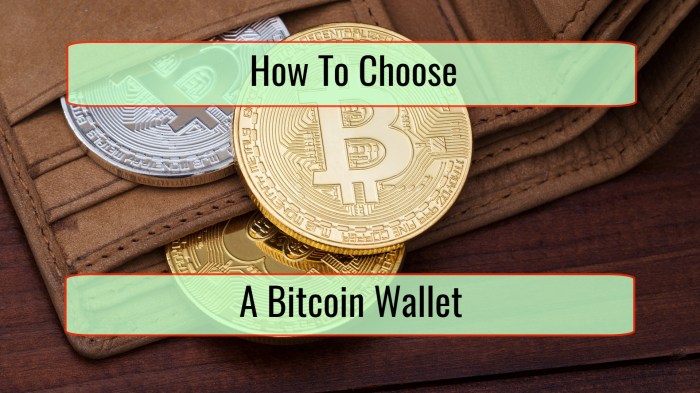
Bitcoin wallets come in various types, each offering unique features and benefits suited to different users. Let’s explore the different types and compare their security levels.
Hardware wallets
Hardware wallets are physical devices that store your private keys offline, providing an extra layer of security. They are immune to malware attacks and are considered one of the safest ways to store your Bitcoin. Examples include Ledger Nano S and Trezor.
Software wallets
Software wallets are applications or programs that you can install on your computer or mobile device to store your Bitcoin. They are convenient for everyday use but are more susceptible to hacking and malware compared to hardware wallets. Examples include Electrum and Exodus.
Paper wallets
Paper wallets involve printing your private keys and Bitcoin address on a piece of paper. They are secure from online hacking since they are offline, but they can be easily damaged or lost. Paper wallets are considered a cold storage option for long-term holding.
Comparison of security levels
Hardware wallets are considered the most secure option due to their offline storage of private keys, making them immune to online attacks. Software wallets are convenient but are at higher risk of being compromised by malware or hacking attempts. Paper wallets offer a high level of security as long as the physical paper is kept safe from damage or loss.
Setting up a Bitcoin wallet

To start using Bitcoin, you need to set up a wallet to store your digital currency securely. Here’s a step-by-step guide on how to set up a software Bitcoin wallet:
Choosing a Secure Password
When setting up your Bitcoin wallet, it’s crucial to choose a strong and secure password to protect your funds. Here are some tips for creating a secure password:
- Include a mix of uppercase and lowercase letters
- Use numbers and special characters
- Avoid using easily guessable information like your name or birthdate
- Make sure your password is at least 12 characters long
Backing up Your Bitcoin Wallet
Backing up your Bitcoin wallet is essential to prevent losing access to your funds in case of device failure or loss. Here’s how you can effectively back up your Bitcoin wallet:
- Choose a secure location to store your backup, such as an external hard drive or a USB drive
- Follow the backup instructions provided by your wallet provider
- Regularly update your backup to include any new transactions or changes to your wallet
- Consider encrypting your backup for an added layer of security
Security measures for Bitcoin wallets
When it comes to Bitcoin wallets, security is key to keeping your precious crypto safe from cyber threats. Let’s dive into some common security measures you can take to protect your digital assets.
Common security threats to Bitcoin wallets
- Phishing attacks: Be wary of emails or websites that ask for your private keys or seed phrases. Always double-check the URL before entering any sensitive information.
- Malware: Make sure to regularly update your antivirus software and avoid clicking on suspicious links or downloading unknown files.
- Physical theft: Keep your hardware wallet or paper wallet in a secure location, away from prying eyes.
Multi-signature wallets and enhanced security, Bitcoin wallets
Multi-signature wallets require multiple private keys to authorize a Bitcoin transaction, making it harder for hackers to steal your funds. This extra layer of security can protect your assets in case one of the keys gets compromised.
Best practices for securing private keys and seed phrases
- Never share your private keys or seed phrases with anyone. Keep them offline and in a secure location.
- Consider using a hardware wallet for added security, as they store your keys offline and are less susceptible to online attacks.
- Regularly back up your wallet and keep multiple copies in different secure locations.
Accessing and managing funds in a Bitcoin wallet: Bitcoin Wallets
Once you have set up your Bitcoin wallet, you can access and manage your funds easily. Here’s how:
Sending and Receiving Bitcoin
When you want to send Bitcoin to someone, you will need their wallet address. To do this, follow these steps:
- Open your Bitcoin wallet software or app.
- Look for the option to send Bitcoin and click on it.
- Enter the recipient’s Bitcoin wallet address.
- Specify the amount of Bitcoin you want to send.
- Double-check all the details and confirm the transaction.
Always make sure to copy and paste the recipient’s wallet address to avoid any errors.
Receiving Bitcoin is even simpler. Just share your wallet address with the sender, and they can transfer the funds to you using that address.
Keeping Wallet Software Updated
It is crucial to keep your wallet software up to date for security reasons. Updates often include patches for vulnerabilities that could be exploited by hackers. To ensure the safety of your funds, make sure to regularly check for updates and install them promptly.





