Optimizing Website Forms for Conversion dives into the art of enhancing forms to drive higher conversion rates, using a mix of design, strategy, and user experience. From sleek layouts to smart validation techniques, this topic is all about turning visitors into loyal customers.
Importance of Optimizing Website Forms for Conversion
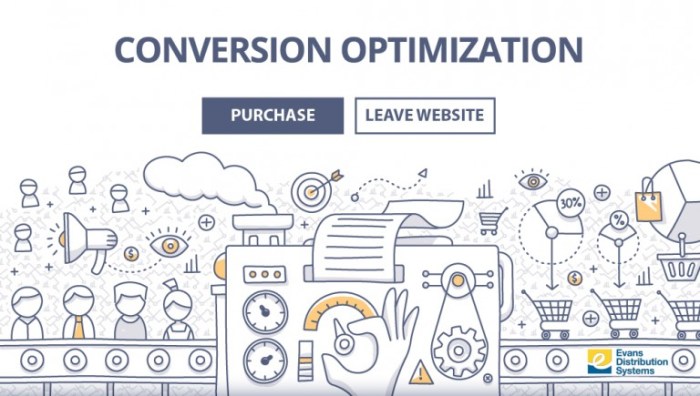
In today’s digital age, optimizing website forms is crucial for improving conversion rates. By streamlining the form-filling process, businesses can enhance user experience, increase engagement, and boost sales. Let’s dive into why optimizing website forms is a game-changer for online success.
Enhanced User Experience
Optimizing website forms leads to a smoother and more intuitive user experience. By reducing the number of fields required, simplifying the layout, and implementing autofill features, businesses can make it easier for users to complete forms quickly and efficiently. This seamless process improves user satisfaction and encourages more conversions.
Increased Conversion Rates
When website forms are optimized, conversion rates tend to soar. By removing unnecessary friction points, such as complex validation requirements or confusing design elements, businesses can increase the likelihood of users submitting their information. This ultimately translates to more leads, sales, and revenue for the business.
Negative Impact of Poorly Optimized Forms, Optimizing Website Forms for Conversion
On the flip side, poorly optimized forms can have a detrimental effect on user experience and conversion rates. Clunky, lengthy forms with unclear instructions can frustrate users and drive them away from completing the desired action. This can result in lost opportunities for conversions and hinder the overall growth of the business.
Best Practices for Designing Website Forms
When it comes to designing website forms, there are a few key practices that can help improve user experience and increase conversion rates. From creating user-friendly forms to utilizing visual elements effectively, here are some tips to keep in mind.
Creating User-Friendly Forms
- Keep forms concise and only ask for essential information to reduce user friction.
- Use clear and simple language for form labels and instructions to guide users effectively.
- Organize form fields logically and consider grouping related information together.
- Ensure the form is mobile-responsive for users accessing your site on different devices.
Importance of Clear Labels and CTAs
- Clear labels help users understand what information is required in each field, reducing confusion.
- Use descriptive call-to-action buttons that clearly indicate the next steps for users.
- Avoid using generic labels like “Submit” and opt for more specific CTAs like “Get Started” or “Sign Up Now”.
Enhancing Form Design with Visual Elements
- Utilize color strategically to draw attention to important elements like CTAs or required fields.
- Use sufficient contrast between text and background colors to ensure readability for all users.
- Incorporate whitespace around form elements to create a clean and uncluttered design that enhances user focus.
Streamlining Form Fields for Better Conversions
When it comes to optimizing website forms for better conversion rates, streamlining the form fields is crucial. By reducing the number of fields, you can make the form completion process quicker and easier for users, ultimately increasing the likelihood of conversions.
Progressive Profiling for Enhanced Form Completion
Progressive profiling is a strategy where you gradually collect information from users over time, rather than asking for all the information upfront in a single form. This approach can significantly impact form completion rates as it reduces the cognitive load on users and makes the process more manageable. By starting with essential fields and progressively gathering more information in subsequent interactions, you can enhance user experience and increase conversion rates.
- Implement a multi-step form layout to break down the information gathering process into smaller, more digestible sections.
- Use conditional logic to show or hide form fields based on user input, ensuring a personalized and streamlined experience.
- Utilize auto-fill options to prepopulate known information and further simplify the form completion process.
Successful Examples of Streamlined Form Fields
One prime example of a website that has effectively streamlined its form fields is Airbnb. By utilizing a minimalistic design and only asking for essential information upfront, Airbnb has optimized its form for quick and easy completion, leading to higher conversion rates. Another successful case is Amazon, which employs a one-click checkout process that eliminates the need for users to fill out extensive forms, resulting in a seamless and efficient user experience.
Streamlining form fields is not just about reducing the number of fields; it’s about creating a user-friendly experience that encourages conversions.
Implementing Smart Form Validation Techniques: Optimizing Website Forms For Conversion

Implementing smart form validation techniques is crucial for enhancing user experience and increasing conversions on a website. By providing real-time validation, users can instantly correct errors as they fill out the form, reducing frustration and improving completion rates.
Importance of Real-Time Validation
Real-time validation plays a key role in helping users input accurate information by highlighting mistakes as they occur. This feature not only saves time but also ensures that the data provided is correct, leading to better quality leads and increased conversions.
- Instant error detection helps users quickly identify and correct mistakes.
- Improves user experience by providing immediate feedback.
- Reduces form abandonment rates by guiding users through the completion process.
Role of Inline Validation
Inline validation is a technique where error messages are displayed next to the form fields in real-time as users input data. This method helps users understand what needs to be corrected without having to submit the form and wait for an error message on a separate page.
- Guides users through the form completion process step by step.
- Increases form completion rates by addressing errors promptly.
- Enhances user satisfaction by providing immediate feedback.
Examples of Effective Implementation
Some websites have successfully implemented smart form validation techniques to improve user experience and conversions. For example, Amazon uses inline validation to prompt users to enter a valid email address before proceeding to checkout. LinkedIn also provides real-time validation for password strength to ensure secure account creation.
- Amazon: Inline validation for email address verification.
- LinkedIn: Real-time validation for password strength.